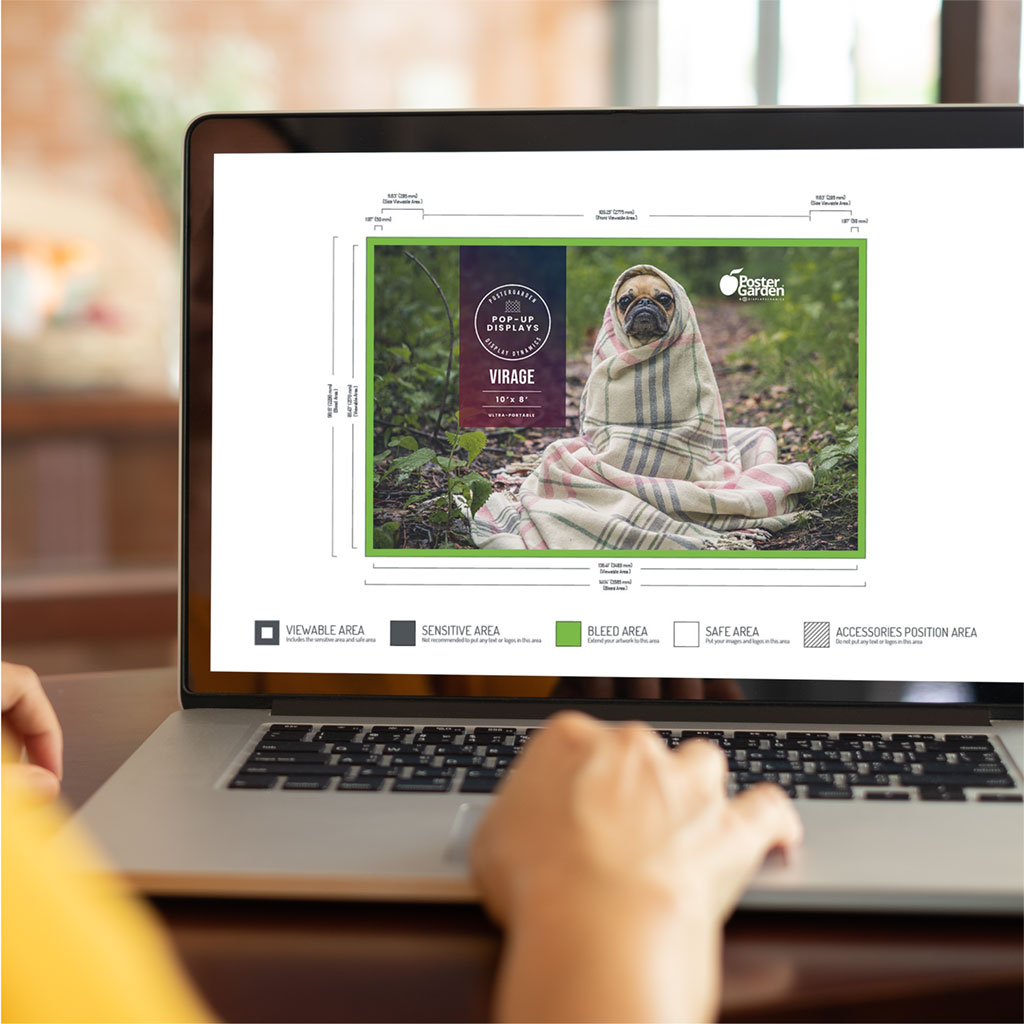You're In Good Hands
When it comes to output, we admit it; we are perfectionists.
We double-check seams, alignment, colour consistency, resolution and more to ensure a beautiful result.
We know our hardware and templates inside and out and notify you if we see any red flags.
Download Your Template
Find a Template
Access our template library or navigate to the specific product page to download your artwork template. If you cannot find what your are looking for, our design department will be happy to assist you!
Simple To Use
Artwork templates are set-up with the following guidelines. Open them in Adobe Illustrator for additional layers support.
Safe Area: The safe area to place all images, logos and text.
Sensitive Area: This area is not recommended for the placement of any logos or text. Elements placed here may disappear or become distorted once applied to your display structure.
Viewable Area: Includes both the safe and sensitive areas.
Bleed Area: All graphics must be supplied with bleed and without any crop marks.
Accessories Position Area: This defines the non-visible area hidden by optional product accessories (when available).
Helpful Guidelines
Color Output
Artwork must be supplied CMYK. The final color output may differ from your screen. If you require a specific color match, apply a Pantone. If you require a match from an existing print, please provide us with a physical hard copy before placing your order. Otherwise, the printing of your artwork will be done according to our calibrated color profiles.
Image Resolution
All raster images linked or embedded within your artwork files and artwork files created using Photoshop (.psd) must be supplied with a resolution of 100 dpi at final output size.
Fonts
Avoid potential font problems by rasterizing or converting your text to outlines/curves. If you provide fonts, OpenType or TrueType font formats are preferred.
Crop/Trim Marks
Do not add or include crop marks with your print files. If you provide print-ready PDF artwork, please ensure all printer marks are turned off prior to creating your files.
Supported Artwork Files
Upload Now
Artwork files saved as high-quality PDF are preferred. Ensure that the guides and template layers are turned off before saving your PDF artwork file.
We also accept artwork in native Adobe Illustrator (.ai) and Adobe Photoshop (.psd) formats. Ensure all document links such as logos and raster images are embedded or packaged with your artwork submission.
InDesign (.indd) files are also accepted but must be packaged before submission.
We do not accept QuarkXpress or Corel Draw file formats. If you use one of these programs, please export your print files to a PDF, EPS or TIFF file format.
Frequently Asked Questions
-
Yes. We can supply test prints upon request for an additional fee. Note that requesting test prints will delay the overall production and delivery lead-times for your display.
Contact your project manager to request and order test prints with your project.
-
Yes, we can make any necessary edits on our end if we flag an error and time is of the essence.
Simple changes are often performed free-of-charge but more complex time-consuming edits are subject to our design rate of $100/hr. and billed in 0.5 hour increments.
-
All production times begin once we received your e-proof approval.
In general, banner stand orders are produced within 3-5 business days.
Most portable display with dye-sub printed fabric graphics (10x10 and under) are produced within 5-7 business days.
Larger booth solutions such as H-line Modular Frame Structures generally require a minimum of 10 business days for production.
For time-sensitive projects, be sure to contact your project manager as production and shipping lead-times may fluxuate.
Visit our FAQ page for more information on Order Lead Times.
-
Yes, we archive every creative project. Any reprints or updates required in the future are accessible to us, and we will happily release any file upon request. We also can keep print samples on hand to maintain colour consistency for future updates upon request.